NGoG Hosting
NGoG Hosting is a service where you can cost-effectively host your Discord bots, games, and more! We prioritize quality, and our servers are online 99% of the time! You can find a detailed list of the games and software we support here: [LINK]. Our servers also provide backups and support the installation of databases. You can manage your databases on our PhpmyAdmin page. Our panel operates using the Pterodactyl software.
How do I create a service?
- Register
- Service
- Panel
- Upload
Register
First, you register on our NGoG website. Afterward, you will receive a verification c
ode via email, which you need to enter.
If you encounter any issues during this process, visit our Discord and open a ticket.
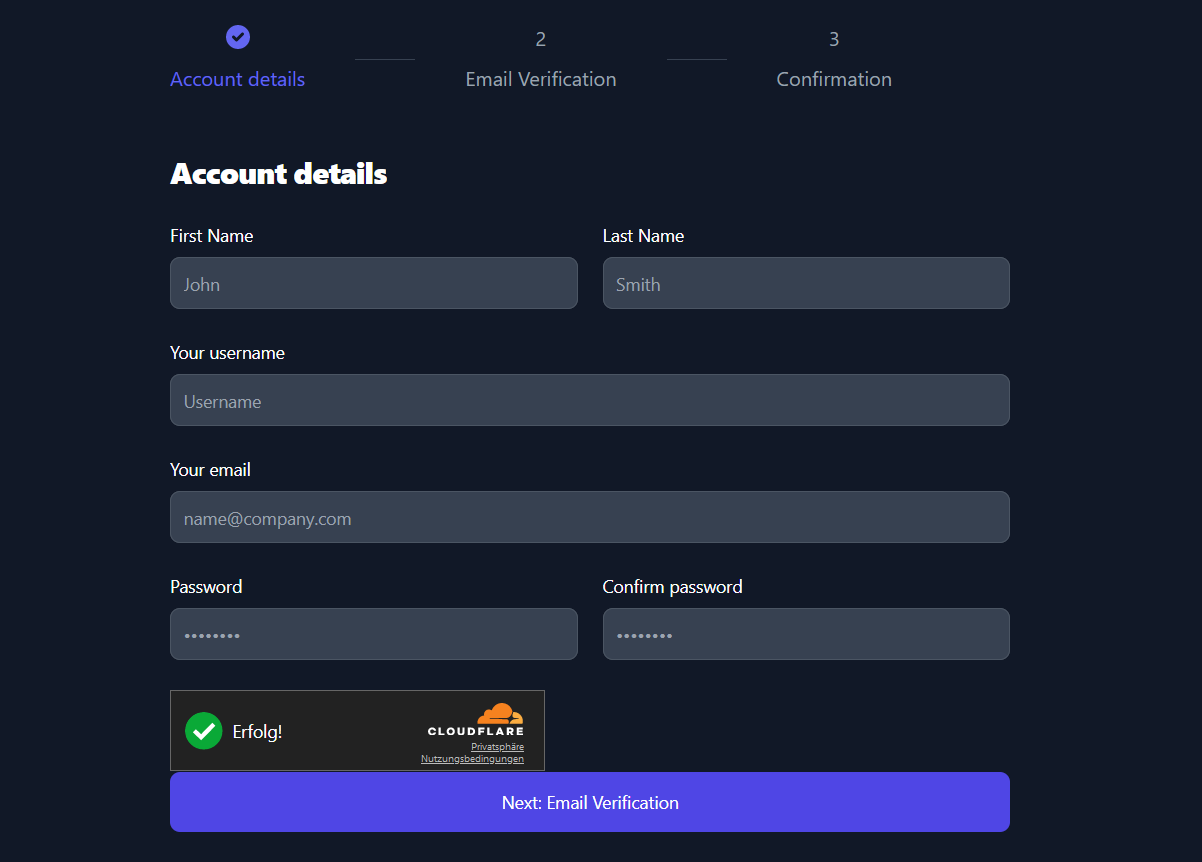
Service
To rent a service, go to the top bar and navigate to Service -> Pricing -> Get Started -> Complete Checkout
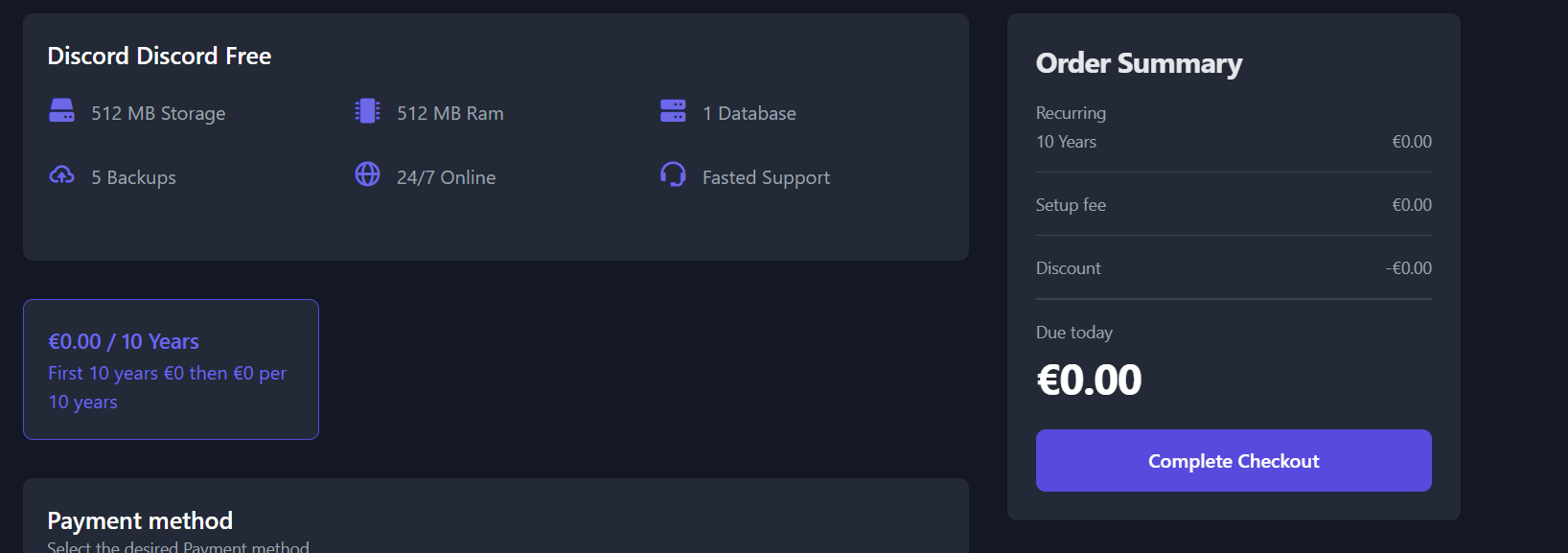
Dashboard -> Choose Product There you can manage your products
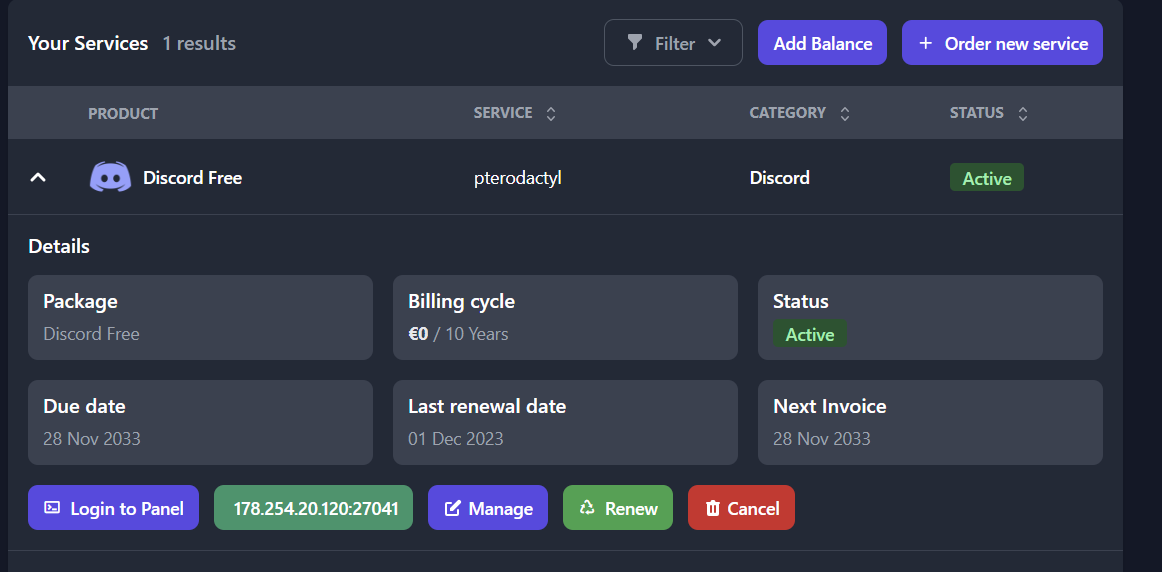
Panel
Through the dashboard, you can access the panel:
Dashboard -> Choose Product -> Login to Panel.
Afterward, you should receive an email to create a password for your panel.
Subsequently, you can log in at any time using the panel:Panel
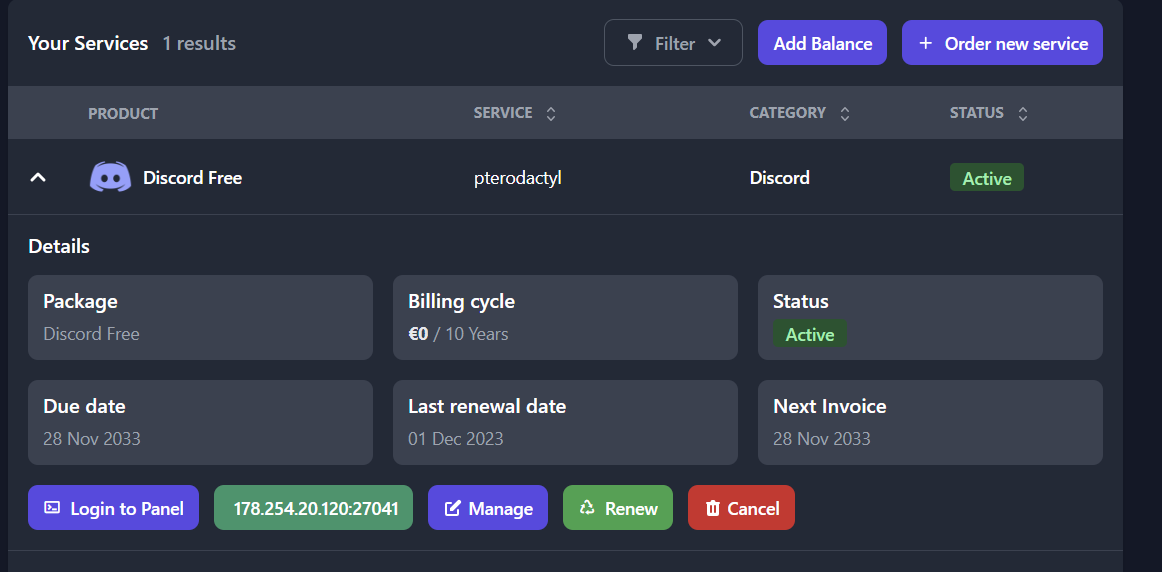
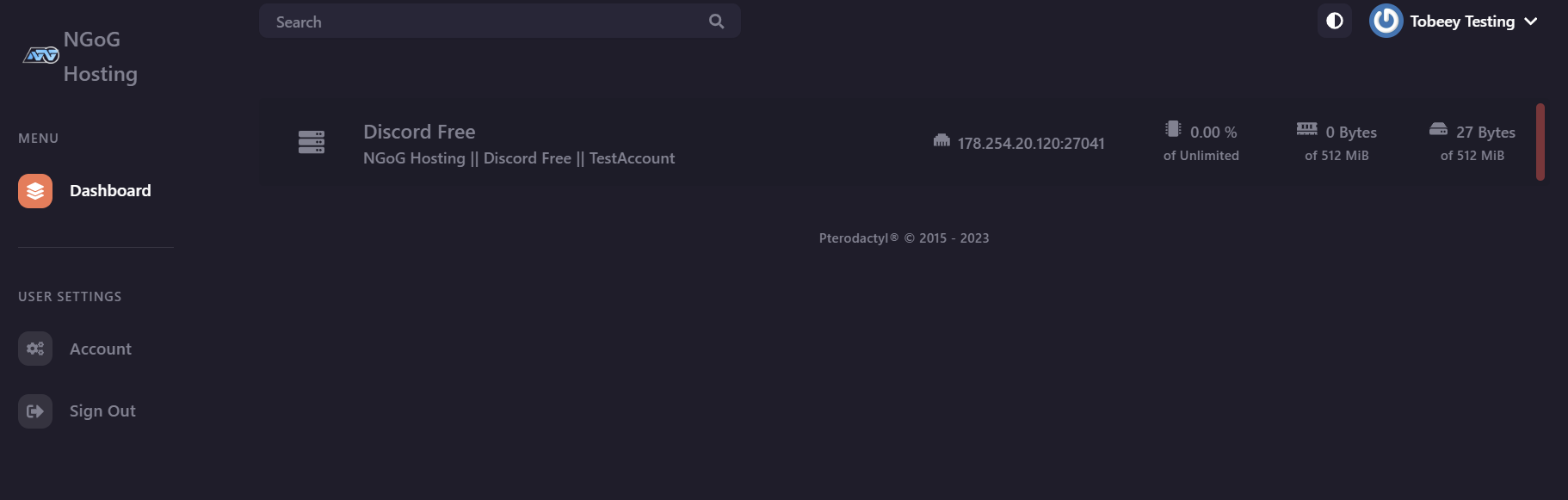
Upload Files for Discord Bot
All of my bots have a folder named 'Upload.zip.' Simply upload and extract this zip folder.
In the sidebar, navigate to 'Files', and on the right side,
you'll find 'Upload'. Select the archive, upload it, and then unzip or extract it.
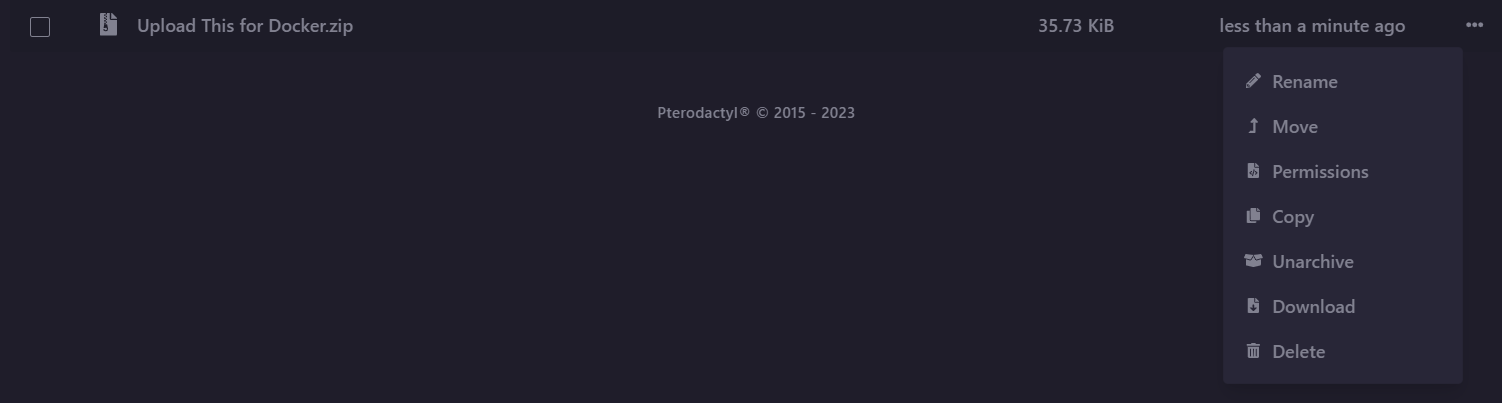
So sollte es dann aussehen:
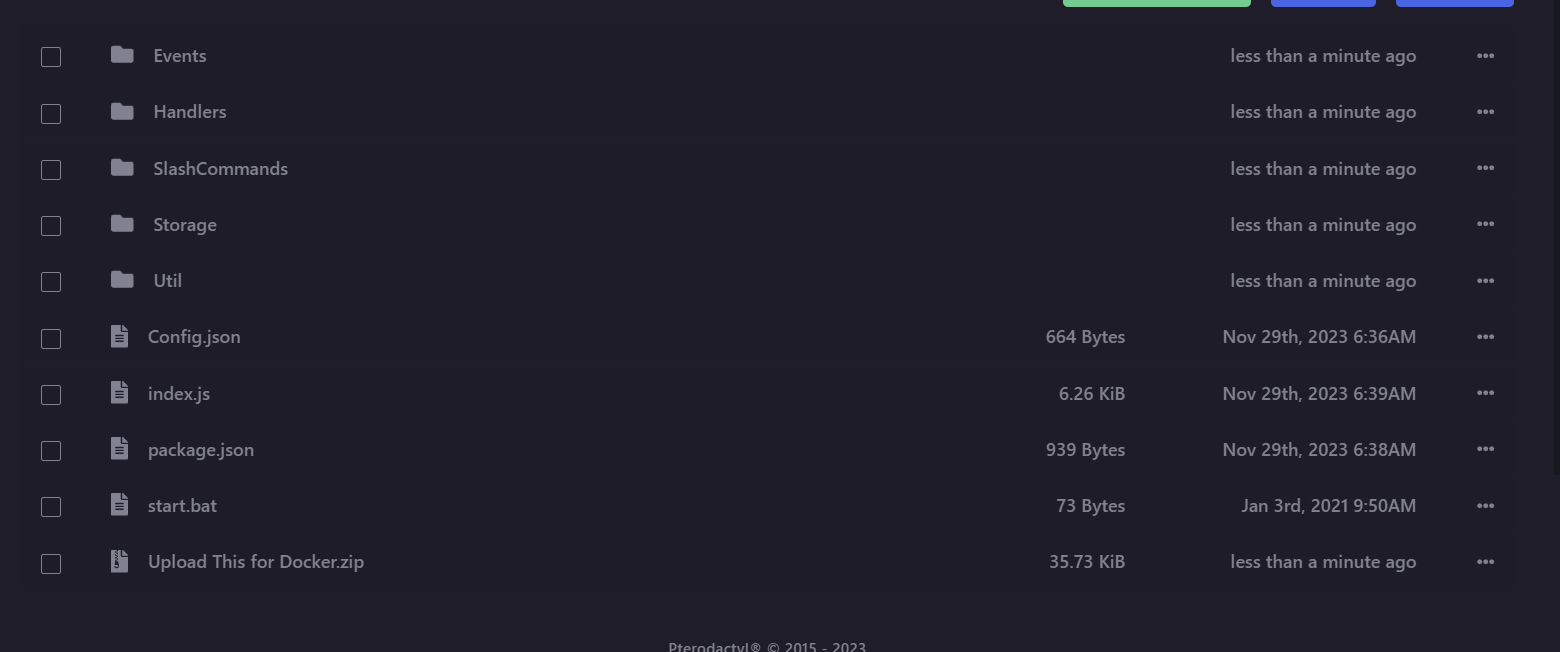
Once everything has been uploaded, and you have edited your configuration, you can start the bot under the console (sidebar). The server installation happens automatically and ensures that all necessary files are present for the bot to function.
Support
For any questions or issues, visit the Support Discord.